There are some modifications you can make to your car, such as changing the position of the headrest and adjusting the seat belt so that it is at the right height on your shoulder. These adjustments will help make your drive safer and more comfortable, and you should do the same when working from home as well. If you follow these ergonomic tips, you can set up your workspace in a way that keeps you safe and comfortable in the workplace. This will reduce your chance of getting injured and increase your level of comfort, thereby helping you remain focused and productive at all times. This article will guide you step by step through the process of creating your ideal ergonomic workstation for working from home.

Understanding Ergonomics
In ergonomics, equipment, procedures and environments are tailored to suit the needs of the people who use them, in order to provide the best working conditions for them. A key purpose of ergonomics is to provide a safe, comfortable and stress-free working environment by adjusting products and systems to fit the workstations of each individual. Despite the fact that ergonomics is often associated with the use of computers, its principles are equally applicable to all other types of work as well.
How ergonomics can benefit you?
There is no doubt that ergonomics has the potential to increase productivity, efficiency, quality of service, and staff retention. Because the number of accidents and injuries that take place at the workplace is reduced, it can also help reduce the amount of insurance premiums. Employees also benefit from these measures. They become more motivated and satisfied with their jobs, they experience less pain, and they suffer fewer injuries. As a result, absenteeism is reduced, and the workplace is a more enjoyable place to work.
The consequences of being in an office without ergonomics
As a result of not paying attention to ergonomics at work, there can be a number of negative consequences in the workplace. It is important for workers to take breaks, and to maintain good posture. For office workers, taking breaks is also essential, as are applying excessive force to repetitive movements. Taking breaks is also crucial. The most common complaints are:
Repetitive Strain Injury (RSI)

Work Related Upper Limb Disorder (WRULD)
Cumulative Trauma Disorder (CTD)
The use of vibrating hand tools by employees who work in the maintenance and construction industry could increase their vulnerability to hand-arm vibration syndrome (HAVS). The most common symptom of HAVS is white finger, which is caused by vibrations in the hand.
There are some employees who are more prone to blurred vision than others, including those who work with video monitors and computers, as well as those who perform precise assembly tasks.
Home ergonomics: Why it is important
An ergonomic work environment is one in which our anatomy, physiology, data, and engineering are all combined to create a work environment that is suitable for those who work there. We can use it to create a work environment that is designed to be conducive to productivity and wellbeing. It involves creating a work environment in a way that is conducive to those in it.
Because we don’t have occupational health available to assess our working habits when we work from home, it is extremely important to understand ergonomics when we work from home.

In addition to being more likely to suffer from back pain and spinal health issues (which are the result of poor posture), a home office that isn’t optimized ergonomically can also lead to decreased metabolic rates and respiratory dysfunction, according to the American Posture Institute. Having a bad posture can lead to mental health issues such as stress and depression, and ergonomic specialists, Posturite, have argued that poor posture can make us feel less confident and positive about ourselves.
A good ergonomic system will, at the end of the day, be able to provide maximum comfort and safety, enabling you to be more productive, as well as keeping you of pain-free and healthy.
Benefits Of Standing Desks For Home Office Workers
Standing desks can be a great way for home office workers to engage their core, build strength in their feet and legs, and overall increase their energy levels throughout the work day.
By using a standing desk, home office workers can also reduce back pain due to prolonged sitting, as well as improve their posture. A standing desk allows workers to alternate between standing and sitting positions throughout the day, which can help improve back pain caused by extended periods of sitting in one position. Additionally, standing desks can help to increase blood flow throughout the body, which can help to boost alertness during the work day. Besides, a standing desk, ergonomic office chairs and accessories such as back cushions and footrests are also essential components of a WFH ergonomic setup. By investing in an ergonomic office setup for your workplace, home office workers can improve productivity, and increase overall comfort when doing their work from home. Furthermore, a standing desk can be a stylish and modern addition to any WFH setup.
Regular standing also provides the following benefits
Cardiovascular health. Studies show that sedentary behavior increases the chance of death from cardiovascular disease. Using a standing desk helps people keep moving throughout the day and care for their heart health.
Caloric burn. If work takes time away from your exercise and you want to burn more calories while you work, stand more. Studies show that standing activates large muscle groups and therefore burns slightly more calories than sitting. You can also try some standing desk exercises.
Relieve muscle pain. According to a randomized trial, the ability to change posture throughout the day can reduce muscle pain. Height-adjustable standing desks can increase mobility, and switching positions can help improve posture.
Energy levels. Using a standing desk provides a natural energy boost and can also help pull your attention back to the task at hand when you’re distracted.
For those who are not able to stand for prolonged periods of time, creating an ergonomic setup with the right sitting posture and chair can provide similar benefits. It is important to ensure that the chair is adjustable, allowing for a comfortable seating position with your feet flat on the floor, your knees at a 90-degree angle and your thighs parallel to the floor. Additionally, having a supportive backrest and armrests can help reduce pressure on your spine and shoulders.
How To Set Up An Ergonomic Home Office
In order to decrease your risk of developing pain no matter where you are working from home – be it from a desk in your dedicated office space or from the countertop of your kitchen – there is a certain posture you can adopt that will help.

Here are four areas to focus on when designing an ergonomic office environment
1. Head and Neck
You should maintain a neutral posture for the hands and wrists, similar to the posture you maintain for your head. Extend your arm and hand forward so they sit flat on the table. You should be able to touch the table with your hand, wrist, and forearm almost flush.
2. Hand and Wrist Position
Input devices that you use should be set so that you are able to use them with your hands in a neutral posture as much as possible, so adjust your workspace accordingly so that you are able to do so. The height of your table or chair may need to be adjusted if you are able to, and you might also need to move your keyboard and mouse closer or farther away. Your arms and wrists should be straight and you shouldn’t bend your arms out to the side or across your midline of the body. Keep your arms straight and straighten your wrists.
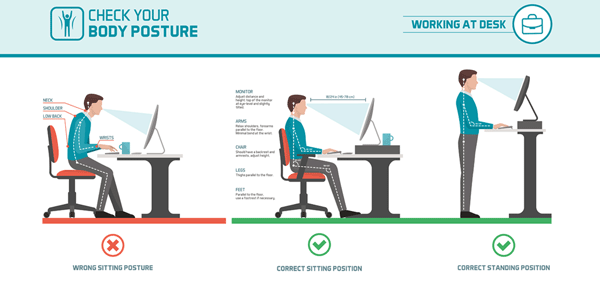
3. Seated Posture and Back Support
Many ergonomics experts have spent years trying to convince people that that is not the way in which we should sit. People should sit in a position in which their trunk is perpendicular to the floor. In order to get the best view from the screen, you will have to sit back in a way in which your lower back is supported. It might be similar to sitting in the driver’s seat of a car and slightly leaning back while you read the screen.
It is possible to get inexpensive seat cushions that are designed to support the lumbar region if you don’t have a fancy, rocking office chair. You should try putting a cushion, pillow, or towel behind your lower back. This will work quite well.
4. Behavior
Taking frequent and short breaks is the last area of focus that has to do with behavior. Based on the research we have conducted, it appears to be ideal to stand up every 20 minutes, stretch out a little bit, maybe for a few minutes, and then come back to your desk. It is even better to walk, drink some tea, or make coffee while doing so. Exercise improves circulation, comfort, and performance, and reduces injury risk. It is also a good way to relieve stress. The amount of time that you spend on the keyboard is going to go down significantly if you use a voice-to-text program or dictation software if your job necessitates excessive typing. By doing this, you will be able to reduce the amount of time spent on the keyboard.
The ideal cycle when using a sit-stand desk is to spend 20 minutes sitting at the desk before standing for 8 minutes, stood for 2 minutes, and then moved around for another 10 minutes. Standing for longer than 8 minutes leads to people leaning forward. Whenever you modify the height of your desk, you should also make sure that you adapt all other components of your workstation, such as the keyboard and the monitor, so that your posture can be put into a neutral position once again after you change the desk height.
How To Make Your Home Office Ergonomic With The Right Equipment
Every individual has his or her own unique way of setting up the most functional, productive, and comfortable office, depending on what kind of work they do, how much space they have, and how they prefer to work. A standing desk home office layout should be planned according to several factors, such as the style, the size and location of your office, the flexibility you need, and the amount of light available to you.
Investing in a Standing Desk for Your Home Office
· Style: Whether you’re going for the industrial, the European, the boho, the modern, or the transitional, the minimalist design of the Aoke standing table works well in the layout and decoration of the living room. The colors and materials you select – such as a clean white background or a dramatic black or a natural wooden color – provide the backdrop for decorative items that personalize the space.
· Size and location: Is your office in a dedicated office or a small space in a corner? The AOKE has a variety of desks in different dimensions, which are suitable for various office environments.
1.If you have a large working area, the AOKE Three-Motor L Shaped Standing Desk Frame AK3YJYT-TYZF3, with The frame size is 1085-1680 mm (front) / 1085-1680 mm (side), may be suitable for you.

2.For small areas, the AOKE Single leg Electric Height-adjustable Desk AK1E-YZF3, with board size 750 * 750, may fit you best.

3.If you have a small room that functions as a home and office, the AOKE Dual-Motor Electric Sit to Stand Desk AK2YJYT-ZF3, which doubles as a coffee table and laptop stand, may serve you.

For insufficient budget, the AOKE Standing Desk Converter will be your first choice. The AOKE Standing Desk Converter is easy to install and does not require complex wiring. For extra safety, this stand up computer desk has a stable base.

· For flexibility of use, the AOKE Pneumatic Standing Desk Frame AK-MR-P07-4is a good choice. The AOKE pneumatic lifting frame does not need electricity and no need to consider the socket problem when placing. In addition, the AOKE pneumatic standing desk has a simple operation and a smooth effect, which can meet the daily use of family and the office.
· Lighting: One of the benefits of working from home is the ability to choose your lighting conditions. After all, proper illumination is as important as the right chair or a good office desk. The AOKE standing desk can be placed in the room with large windows, which can maximize the energy of the natural light source.
Select more ergonomic office equipment
What’s more, here is a list of some of the equipment and tools you may want to consider so you can improve the ergonomics of your home office.
Laptop and monitor stand
Choose a monitor arm that’s as adaptable as you. With the AOKE Monitor Stand, it enhances your workspace with a sleek design, and an optional single or dual monitor bow kit ups your screen count and productivity.

External keyboard
It can be awkward and cramped for a user to use a keyboard on a laptop or tablet. The majority of laptop users experience hunching in the neck and upper torso, as well as radial wrist deflection. External ergonomic keyboards provide an area dedicated to the keyboard that can be adjusted, which is extremely useful for those who type a lot.

Wireless mouse
As a laptop user, I can affirm that a wireless mouse is a much more convenient and easy to use option than a wired mouse, and if you are the type of person who regularly entangles wires, then a wireless mouse is just the best option for you.

Cushions and pillows
The best budget alternative to a new office chair is to buy an ergonomic seat cushion instead of upgrading your chair. A good chair cushion can support your back and provide you with support and comfort when you are working for long periods of time at your desk.

Rolled-up towel
The best thing you can do for your neck pain is to fold a small bath towel into half lengthwise, roll it up tightly so it reaches a diameter of 3 to 5 inches, and secure it with a rubber band or tape. This can help support your cervical spine and reduce your neck pain.

Orthopedic seat
If you’re one of those people who has been sitting at your desk all day, then the quality office orthopedic chairs will elevate you to the first class – they are made to support your body comfortably for the long haul. They will allow you to adjust the height of the seat and armrests, and provide good back support.

Footrest
The ergonomic desk footrest was designed with the idea of elevating your feet in a comfortable position, and giving yourself more places to rest your feet. The concept is simple, but it’s powerful. It is more likely for you to move your legs around throughout the day when you have more places to rest your feet. As a result, options encourage subtle variations in postures – or movement – at the desk. And movement at the desk is energizing, healthy, and comfortable.

Voice dictation software
By analyzing sound signals and converting them into text, voice recognition software uses knowledge of the way English is generally spoken to figure out what the speaker is likely to have said. The systems should be able to recognize approximately 95% of what a user says, if they are set up correctly. For employees, controlling their computers with their voices may be a new way of working when correctly set up.As a result of mobile or remote working, the risk of repetitive strain injuries can be reduced and the productivity can be improved. In spite of the fact that the technology is widely available, it does require careful consideration, and for most employees to make the best use of it, they need additional training and support.
Microphone
In order to achieve high-quality audio for activities such as recording videos, podcasting, streaming live events, and conducting video conference calls, a studio microphone is an essential accessory. It makes a speaker’s sound feel professional as well as significantly more pleasant to listen to if the audio quality is high enough.

White noise machine
You want to get away from the intermittent and constant noise around you. When you use a white noise machine, you can get a white noise machine that effectively masks other sounds around you so you are not distracted by the noise around you. Instead, you can create a quiet and focused work environment.
Lamp
If you choose the right desk lamp, you’ll be able to improve the functionality as well as the aesthetics of your workspace. A great desk lamp will help you to reduce eye fatigue, make your workspace more attractive, and set the right mood for doing your work.Having a lamp next to your monitor can result in competing light sources and a possible glare, so do not place it right there. In general, you should aim to have the monitor’s lighting intensity just a bit more bright than your ambient lighting, and the ambient lighting should be sufficient to be able to read paper documents without the need for additional illumination.

Make Your Home Office Ergonomic By Creating An Ergonomic Workstation
If you follow the right steps, you will be able to transform a small space in your home into a comfortable home office. Make sure your storage space serves multiple uses, your lighting is good, and your furniture is comfortable in order to boost the productivity of your home office.
To give your home workspace the finishing touches, you can visit the AOKE website to find more ergonomic office equipment and accessories.
