What is ergonomics?
“Ergonomic” origin comes from the Greek word “Ergo”, which means “work, labor” and “nomos”, which means “law, effect”, which is to explore the regularity of people’s labor, work effect and efficiency.
Ergonomics takes man-machine-environment as the research object, and optimizes the environment by revealing the law of the relationship between man-machine-environment, so as to optimize the overall performance of the system, so that people can live and work more healthily and happily.
It is the science of designing workplaces to improve workspaces and environments to minimize the risk of injury. If your employees are not working under optimal conditions, they are more likely to become fatigued, have backaches and not perform at their best.
So when investing in the workplace, it is important to ensure your employees feel comfortable, and one of the most effective ways is to improve the above three factors through ergonomics, allowing people to use ergonomic products in their most natural state to reduce discomfort and fatigue, thus increasing productivity and efficiency.
What are ergonomic office products?

There is a growing market for ergonomic office products derived from ergonomic principles, designed to create safe, comfortable and productive workspaces where employees can engage in repetitive motion without unduly damaging their health.
The best examples of ergonomic design to improve workplace comfort are height-adjustable sit-stand desks, office chairs that provide lumbar support, but not only that, there are many other products specifically designed to increase productivity and protect the long-term health of employees.
By adding them, build your own ergonomic workstation.
Types of ergonomic office products
Standing Desks/ Standing Desks Converters

More and more enterprises are investing in sit-stand desks for their employees, ergonomic desks designed to shorten the amount of time you spend sitting during the workday. You can adjust the height of your desk at will, so you can easily switch between sitting and standing throughout the day and avoid staying in the same position for long periods of time. Although costly, the long-term health benefits are substantial.
You can choose between two general-purpose options on the market: a standing desk that can completely replace your old desk or a standing desk converter that can be placed on top of your existing desk.
Aoke is a leading manufacturer of office ergonomic products in China, designing many types of height-adjustable standing desks, such as AK2YJYT-TYZB3P. The powerful dual-motor configuration ensures the stability of the desk frame and can reach 80mm/ s lifting speed, greatly improving office efficiency. Three-stage standard columns provide an adjustment range of 640mm-1290mm, suitable for people of different heights. The built-in gyro sensor system and overheating overload protection system effectively ensure product safety and service life. This high-speed standing desk is more responsive and more sensitive to start and stop, making it an ergonomic workspace solution that can easily alternate between sitting and standing.
Of course, standing for long periods of time can cause as much pain in your body as sitting, so the general recommendation is to transition slowly—starting with 30 to 60 minutes a day, and then gradually increase over time.
Learn how to calculate the ideal height to maximize the function of your ergonomic desk on this page.
Ergonomic Chairs

Having the perfect standing desk is one thing, but many of the ergonomic benefits are lost if not paired with the right office chair.
There is considerable pressure being compressed onto the spine when you sit down, and using a poorly designed chair can lead to long-term back problems. If you spend hours a day at your desk, you might want to research an ergonomic chair.
They look very similar to regular office chairs, but provide lumbar support and encourage good posture, which helps keep users sitting up straight, concentrating better, and staying energized.
There are many different types of ergonomic office chairs on the market, and some common features that are well-designed include:
•Headrest: The height and angle can be further adjusted to effectively relieve neck muscle fatigue and achieve the best neck support effect.
•Lumbar Support: Made of high-density foam to provide lower back support.
•Backrest: Supports the natural S-curve of your spine and has a locking mechanism that prevents the user from leaning back without support. Mesh material, is cool and breathable.
•Armrests: The armrests of the chair are adjustable so that the user can comfortably place their arms at the right height parallel to the floor while typing.
•Adjustable Seat: Adjustable height and depth seat help you maintain proper posture to sit up straight for typing and writing, and for keeping your feet flat on the floor or footrest.
•Base: Aluminum alloy five-star foot with wheels for easy movement and stability.
If you don’t want to invest in a new office chair right now, lumbar pillows and seat cushions can make your ordinary office chair more comfortable, improve your posture, and reduce stress on your muscles and tail vertebra.
Monitor Arms/ Monitor Stands

A key part of an ergonomic office workstation is a properly set up monitor. To protect your eyes from strain and fatigue, and to relieve stress from your neck and back, you should place the monitor in the best position for your health.
One of the workarounds is to use a monitor arm. Hang your monitor in the ideal position for your vision, posture and comfort by fixing it to the desktop.
The monitor arm also gives you more flexibility to precisely position the monitor at the optimum height, angle and distance, enhancing visual performance, making it easier to collaborate with others and be more productive.
Click here to learn more about monitor arms and view Aoke’s product range.
Or consider a monitor stand, which provides you with a sturdy and stable base that can raise the monitor to a comfortable height, reducing neck and back strain for your health and well-being.
How to properly position your monitor:
· Keep your eye level flush with the top 1/3 of the screen
· Keep the monitor at arm’s length
· Lean back at a 10-20 degree Angle
As to how to choose between the two, you can refer to our previous article for decision-making help.
Ergonomic keyboards
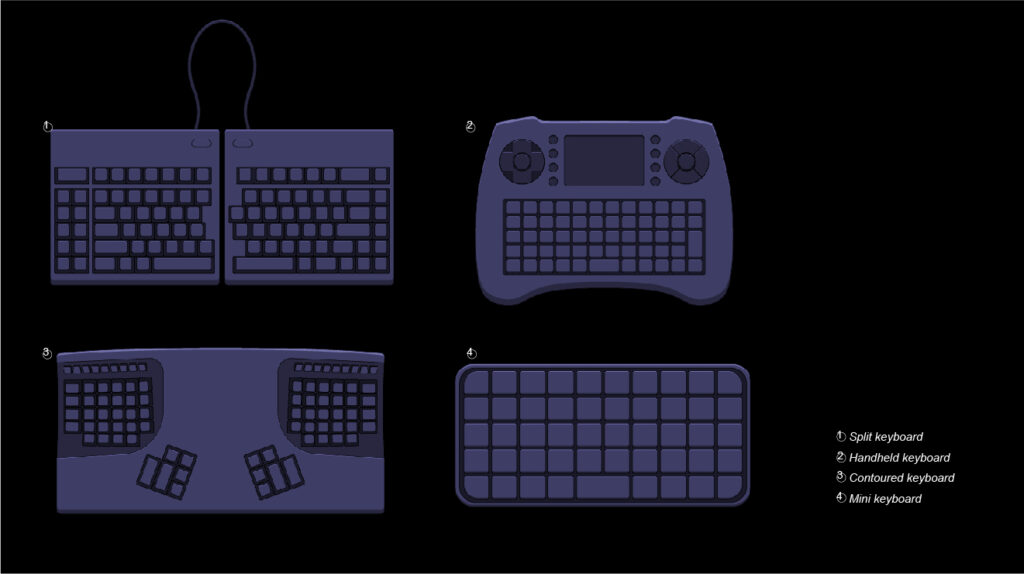
Long-term use of standard keyboards may cause carpal tunnel syndrome. Unfortunately, many office workers are still using ill-fitting outdated keyboards for extended periods of time that don’t relieve your fingers and wrists of any discomfort from unnecessary stretching movements involved in typing.
Ergonomic keyboards are designed to keep the user’s wrist and hands as static as possible while typing, and to improve the angle of the hands for maximum comfort, prevent muscle strains or other repetitive strain injuries, and improve overall efficiency. They come in a variety of designs, including: split keyboard, contoured keyboard, handheld keyboard, mini keyboard.
These keyboards are usually slim and flat, which means you don’t have to bend your hands like you would with thicker conventional keyboards. The split V-shape design is accommodated with the natural position of the left and right hands, making your hands shoulder-width apart, releasing the pressure on the shoulders, reducing the risk of RSI, improving the typing style and increasing the typing speed. Eliminating the extra number keys on the right side of the standard keyboard is conducive to a compact, healthy posture, brings the mouse closer to the keyboard, and relaxes the forearms and shoulders.
How to properly position the ergonomic keyboard:
Height – Keep your elbows and arms as close to your sides as possible, the proper keyboard height should be such that your elbows are just 90 degrees or slightly below.
Distance – Place the keyboard and mouse shoulder-distance apart and as level as possible.
Tilt — Tilt the keyboard down so there is less pressure on the wrist, helping to type faster and without stress.
Your keyboard plays an important role in ergonomics, and if supplemented by a pull-out keyboard tray, it can help you get extra benefits at work.
Ergonomic mice

Similar to the keyboard, the mouse is another crucial office equipment that is easily overlooked.
A conventional mouse puts unnecessary pressure on the forearm because you have to twist your wrists to use it, which can ultimately adversely affect your health. The ergonomic mouse is designed to keep your hand in as comfortable a position as possible, reducing muscle strain that can lead to injuries like carpal tunnel syndrome, arthritis, and tendonitis.
There are many types of ergonomic mice to choose from, such as standard ergonomic mouse, trackball mouse, vertical mouse, wireless folding mouse, the difference between them and conventional mice lies in the core of ergonomics, considering ease of use and user habits, make the hands, wrists, and arms adopt more natural posture to avoid repetitive strain injury caused by improper hand position for a long time.
The mouse should be placed within your reach, keep your wrists straight while typing or moving the mouse, especially when collocation with an air cushion or gel mouse pad that provides wrist support, the benefits will be even more pronounced.
Other Accessories
In addition to the above-mentioned, there are many ergonomic accessories designed for the office.
Document holders that can keep documents at eye level for a comfortable reading perspective.
Memory foam wrist rests that help keep hands and wrists in place for fatigue relief.
Footrests that are not only for your feet to rest on, but also take the tension out of your lower back and upper legs.
Monitor glare filters that reduce harsh light, and so on.
Are ergonomic products worth it?
Ergonomics is the science of designing comfortable products for the benefit of health. Whether used in the office or at home, ergonomic products ensure that individuals maintain optimal health, avoid injuries and achieve optimum comfort.
Creating an ergonomic office environment has several benefits for employers and employees:
.Ergonomic office products can reduce the chance of repetitive strain injury (RSI), hand, shoulder, neck, or back pain, musculoskeletal injuries, impaired vision and improve the overall health of employees.
.A well-designed workplace boosts employee morale and job satisfaction, making them more committed and passionate about their jobs.
. Thanks to the first two points, the productivity of the employees is increased, which will increase the profits for the company.
If you’re a sedentary person and you’ve been stressed about it, it’s time to improve your office ergonomics, follow this article to supplement office furniture or accessories your office may be lacking.
Please note that when you use ergonomic products:
1. Ergonomic products are ergonomic only if they are used properly and suitable for the specific needs and physique of the individuals who use them, so please strictly follow the buying and using guidelines both when purchasing and setting up.
2. Combine an ergonomic desk, ergonomic chair, and ergonomic monitor arm for maximum effect.
3. Apply ergonomic products to healthy work mode, refer to this article.
At Aoke we are passionate about transforming the conventional workspace into an active environment that supports wellness and productivity.
Aoke standing desk solutions are perfect for stock traders. IT developers, government officers, researchers and anyone who wants to transform their sedentary workspace.
Aoke multi-screen arms boost productivity for data-driven industries like finance surveillance, IT and more.
Our dream is that our ergonomic solutions can make your workspace and home not only more productive but also an environment that supports your wellness.
If you would like more advice on ergonomic equipment for you or your employees, please contact the Aoke team online or email alice@aokefurniture.com.
